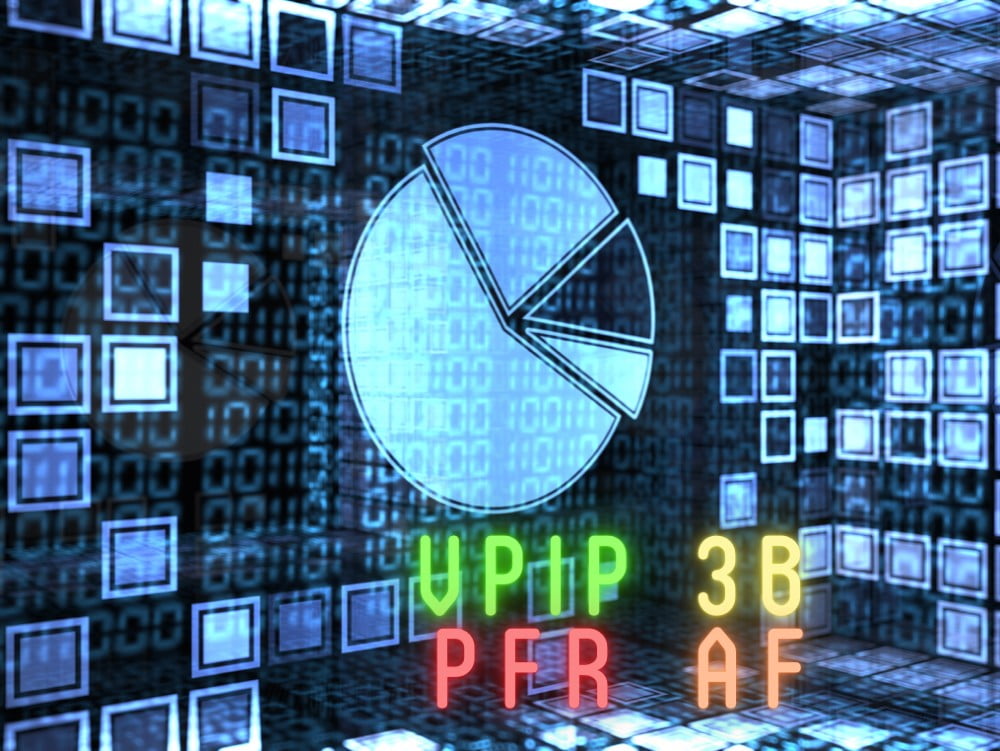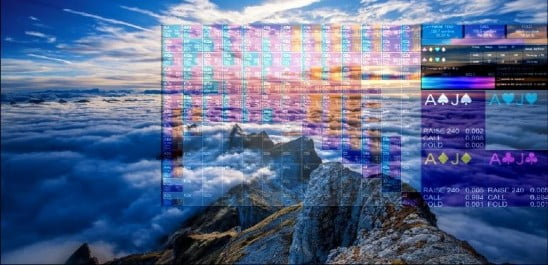Holdem Manager 3 is cutting-edge software including stats, tracker and a heads up display (HUD). These are all the necessary tools for maximum exploitation of your opponents – at least if you know how to use them in the right way. You can gain a lot of information through usage of HEM3 stats. For example, you can set up both simple and complex heads-up displays to show you the stats of your online opponents in real-time play. This gives you extra edge in making the right decisions at the tables compared to opponents who do not take advantage of tracking software!
Benefits of using Holdem Manager 3
Playing online poker without trackers and a HUD is like shooting in the dark. You might see the target move and eventually catch some prey, but you’re leaving a big chunk of your potential winning edge unused by refusing to turn on a bright headlamp!
Here’s a video explaining and demonstrating the benefits of HM3 in action:

Holdem Manager 3 Key Features
In the new Holdem Manager 3, one of the most valuable features is the possibility to analyse the profitability of your hands. The hands can be grouped according to different filters: Single-raised pots, 3bet pots, 4bet pots, different stack size depths, flop bets, turn bets and even river check-raises! You can create both visual reports and breakdowns of all the information that HEM3 breaks down for you. Several databases and nicknames can also be combined with the options available in Holdem Manager 3.
We should not forget the good old hand replayer for individual hands either. With the hand replayer in Holdem Manager 3, you can replay any hand that has been imported in the past – hopefully looking back at your early hand histories at some point when you’re playing the high stakes cash games or tournaments, having travelled the profitable journey with the aid of tracking software!

Smart players will be using all the features available in Holdem Manager 3. This way HM3 can point you out how & where you should be tuning your game to win even more. The features to be found in HEM3 include the following:
- Heads Up Display
- Graphical HUD
- Live Play View
- Post Game Analysis
- Situational Views
- Powerful Hand Filters
- Visual Opponent Feedback
- Replayer
- HM Apps
- 12 supported major poker sites and 14 popular languages
How licensing works with Holdem Manager 3
Holdem Manager 3 comes with a lifetime license and updates & new features being available to you at no charge for the first year. When you buy your license, you can install the software on two separate computers. This comes handy if you have your grinding desktop at home and a laptop for your travels.
We recommend you to subscribe to the Annual HM3 Support and Maintenance in the beginning of your second year. This way you’ll get all the critical updates and features that are released for Holdem Manager 3 on a regular basis. The price for this package is $25 with Holdem or Omaha Small Stakes version, and $40 with Holdem or Omaha Full Version.
Holdem Manager 3 Free Trial
We offer a 14-day trial version free of charge, which means there is essentially no risk on your part. Just try it out and as we suspect, you will probably like it so much that it’s a no-brainer to continue using it for profitable sessions long into the future. You can even keep using a limited version of HM3 after your trial period if you like!
Trial version users of Omaha & Holdem Manager 3 get the following:
- All cash game & tournament buy-ins are supported
- 14-day duration
- Trial message in reports and HUD
- Option to use a limited version of HM3 after trial period ends
- No access to HM3 Apps section (can be upgraded with paid version)
Holdem Manager 3 Pricing
Pricing depends on the version of HM3 you want to use. Here’s the list of different versions available and their prices:
- $60 for Holdem Small Stakes or Omaha Small Stakes version
- $100 for Combo HM3 + OM3 (Omaha Manager) Small Stakes
- $100 for Holdem All Stakes or Omaha All Stakes
- $160 for Combo HM3 + OM3 (Omaha Manager) All Stakes
Step Up Your Game with HM3
How to use Tracking software
Hey guys, Beasts of Poker asked me to write a bit about How to use trackers, so here we go!
The graph you see above is possible because of my knowledge on trackers, what to use them for and ultimately: how to use them in your game. As this is such a huge topic and designed for players who are just wondering if they should buy a tracker, I’ll write from the basics here and might publish other articles later on more specific topics.
Why use a tracker like HM3
As a professional poker player, I always aim to maximize my hourly profit. This includes constantly improving my game with poker training and studying the game with a tracker tool. Trackers gives the possibility to get a huge amount of information with a single look of your Heads Up Display. HUD is the small box next to the player’s name that you may have seen in some photos.

With enough data (hands), HUDs will give you a significant edge compared to someone who’s not using HUD. However, you get the most value from your HUD is when you’re multitabling. This is because when you have tons of tables open you have no time to see every single detail of one specific table. With a HUD and auto import option, you can get updated statistics & information on all your opponents in real time. At the same time, you build a valuable database of opponents in your player pool.
Getting a winning edge with a HUD
Let’s say you’re playing six cash game tables at the same time and in one of them you have a decent hand on the button but the cut-off has opened. Now you know this specific hand can be played with either a call or fold depending on the opener, but you’ve been too busy to know anything about the cutoff.
What to do? You check your HUD – see what kind of player you’re playing against and with the data from your HUD make the right decision. That’s it: You just gained some extra EV by having a tracker. Even if you play only a single table at the time it might be hard to give a solid estimate of how often opponents are playing against you (three-betting, raising to your blinds and so on) as these judgements are easily manipulated by your feelings.
It’s easy to “feel” that someone is playing a lot of hands against you – even if they’re not. This is one of the many reasons why online poker is such a complex game. Any extra data should be taken in with open arms!
Where to start with trackers
Start slow with trackers like Holdem Manager 3. It’s more important that you really understand what the statistics actually mean than unnecessarily flooding your screen with huge amounts of numbers. My suggestion would be to start with just three stats in your HUD: VPIP, RFI and 3-bet.
VPIP comes from “voluntarily put money in the pot” and it tells how many % of the hands any given player in your table is playing. You can easily see if someone is playing too many hands by just having a quick look on their VPIP%.
RFI (Raise first) is an extremely usable stat but you probably want to have it as a different column in your HUD altogether. I will work better if you can see your opponent’s RFI from every position. Why is this the case? If you use RFI total, it will give you the average of all positions. Two players who play 10-25-45-75-25 and 35-35-35-35-35 will have vastly different ranges in certain situations. Most likely, they are on a whole different level of poker understanding. Yet, they have the same number “35” on your HUD.
3-bet %. Tells you how likely an opponent is going to raise a bet preflop. This stat is going to help you with tightening or loosening your opening range from any position.
As you can see, I started with only preflop stats. That’s because they’re the easiest to fix and will give you a certain boost to your winnings from the tables! Once you get a handle on these basic stats with HM3 or PT4, diving deeper into proper tracker use will come to you naturally.
Afterwords
Even if the thought of HUD and any extra numbers on your screen is making you a bit nauseous, I’d strongly advocate buying a tracker like Holdem Manager 3. Ultimately, it will help you track your results (hence the name “tracking software”), fix even the smallest of your leaks, and automatically save your hands which helps to evaluate your game after each session.
It may also help you during downswings to have a “proof” that you really are just running bad – or maybe calm you a bit when you’re running hotter than the sun. In a game of incomplete information, making the most of the information that we do have, is what ultimately defines the winners.
Hope you found this article helpful when you’re taking your very first steps in the world of poker trackers. In the near future, I might write a bit more in-depth articles on how to use your tracker once you have gotten to know them a bit. Good luck at the tables!
Henri Koivisto – Team Beasts of Poker- Pro
Step Up Your Game with HM3
Holdem Manager 3 FAQ
It simply revolutionizes tracking software used in poker! You’ll be in the game much faster than with previous versions like HM2 and your session analysis can be done more efficiently. Examples of new product features in Holdem Manager 3 include Situational View, Graphical HUD, Tournament Detection and many others.
Absolutely! We would go as far as saying that getting Holdem Manager 3 is one of the easiest ways to put more money into your pocket. The sooner you make the choice to buy it, the faster you can start taking advantage of opponents who do not use it yet. Improving your game with data gathered from your hand histories is priceless! There’s no risk in trying out the 14-day trial eitheras you won’t be charged during that period.
HM3 supports more than 12 major poker networks:
- PokerStars
- Partypoker
- Microgaming
- Ipoker
- PPPoker
- Winamax
- 888/Pacific
- Bovada/Ignition/Bodog
- Merge Network
- Winning Poker Network
- Boss Network
- Peoples Poker and Poker Kingdom
HM3 supports English, German, French, Spanish, Chinese, Dutch, Portuguese, Portuguese (Brazilian) Italian, Polish, Romanian, Russian, Slovenian and Japanese.
Learning the basic functions of Hold’em Manager is fast & easy. Their HUD is designed for visual simplicity while still having all the important details. Hold’em Manager works with both cash games and tournaments. To get full benefits of the software & database, you can see tutorials for using the more advanced features.
Current HM3 Apps available for poker players are:
- NoteCaddy (Coming soon)
- Table Ninja II
- Hand Grabber (Beta)
You can find HM3 Apps under Help > My Licenses > HM Apps or by logging into your Holdem Manager 3 account to view your HM3 App licenses.
Unfortunately not. Hold’em Manager 3 is developed specifically for Windows and doesn’t run on native MacOS software. However, if you’re an experienced Mac user, you can add Windows through Parallels Desktop which creates a virtual copy of Windows PC inside your mac. This way you can install Hold’em Manager on your Mac.
Yes! For the first year of using HM3, you have the Annual Support for free. You can keep using the software also without this maintenance, although you no longer have the support for new game types introduced by poker sites or the new functionality released for HM3.
For questions regarding installs, using the software and other technical inquiries or problems, you can reach the HM3 support team at [email protected].
You can add Holdem Manager 3 on the list of exceptions to your firewall. For your specific firewall settings, you can find troubleshooting steps on Holdem Manager forums and support.
Author

Henri Koivisto
Henri is a Pot-Limit Omaha specialist and an expert in all aspects of poker tracking software. Henri has played poker professionally since 2009 and regularly plays the highest cash games available online. He is a two-time title winner in World Championships of Online Poker.